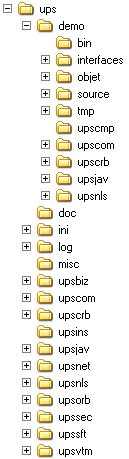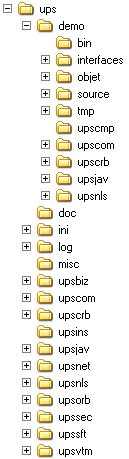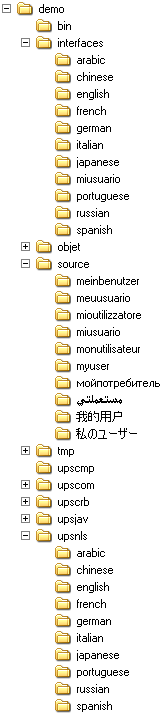Content of the Delivered Product
Installation of Up ! Application System
Checking the Content of the Product
Before begining the installation of Up ! Application System, you should check that it exists a version-revision corresponding to the right version-revision of the operating system and that beholds the drivers for the version-revision of the third technologies that you would use.
If it exists a difference, we do not commit a correct working of Up ! Application System. We give then you the advice to contact Up ! Company that will you find a solution.
Required Harware
- To develop.
The installation requires 500 Mo on hard disk. You should then choose a disk for which the free space is at least equal to this volume.
If you plan to use a Windows version, the minimal required hardware is a Pentium 2 GHz with 512 Mo of memory.
- La version d'execution.
The installation requires 250 Mo on hard disk. You should then choose a disk for which the free space is at least equal to this volume.
If you plan to use a Windows version, the minimal required hardware is a Pentium 1 GHz avec 256 Mo of memory.
Colateral Software
The licenses of Up ! Application System do not include the licenses of C++ compilers, Java compilers, middle-wares, etc.
Installation Process
Here is the installation process:
Up ! Application System may be installed for one user - single-user mode - or for several users - multi-user mode.
In multi-user mode, it is possible to share and to consolidate the configuration of Up ! Application System for several users. The administration of Up ! Application System is by this way easier. This is done through the groups of work.
Execution Environment of Up ! Application System
To work, Up ! Application System need several environment variables that are detailed hereafter. Theres variables must be correctly set.
| Variable | Meaning | Example |
| UPS_DOCUMENT | Folder of installation of the documentation. The value is optional. | c:\ups\upsdoc |
| UPS_HOME | Folder of installation of Up ! Application System. | c:\ups\upsaps |
| UPS_LANGUAGE | Execution language of applications.
You choose Arabic, Chinese, English, French, German, Italian, Japanese, Portuguese, Russian or Spanish. | French |
| UPS_NLS | List or folders where we look for the resources of programs.
The folders are separeted by semi-colon on Windows and a colon on other platforms.
Each folder must contain a sub folder corresponding to supported languages. | ${UPS_HOME}/upsvtm/upsnls;${UPS_HOME}/demo/upsnls |
| UPS_PATH | List or folders where we look for the dynamic modules.
The folders are separeted by semi-colon on Windows and a colon on other platforms. | ${UPS_HOME}/upsvtm/bin;${UPS_HOME}/demo/bin |
| UPS_USER | Name of the user when Up ! Application System is used in multi-user mode. | myuser |
Here is the place of these environment variables:
| Platform | Place |
| Macintosh | Into the environment variables of the system that are declared into the profile of the user. |
| Os 400 | Into the environment variables of the system that are declared into the profile of the user. |
| Unix | Into the environment variables of the system that are declared into the /etc/profile or $HOME/.profile file. |
| Windows | Into the HKEY_LOCAL_MACHINE\SOFTWARE\UpCompany\Ups register. |
| Z/Os | Into the environment variables of the system that are declared into the profile of the user. |
Architecture of Up ! Application System
Up ! Application System is built on:
- A common architecture that is shared by all applications.
- A standard architecture for each application.
- A list of applications.
Each of them beholds its own folder. It is present only if the application is installed. Here are the most usual:
| Application | Folder |
| Up ! Advanced Business Applications Programming | upsaba |
| Up ! Component Object Module | upscom |
| Up ! Common Object Request Broker Architecture | upscrb |
| Up ! Enterprise Application Integration | upseai |
| Up ! Electronic Data Interchange | upsedi |
| Up ! Install | upsins |
| Up ! Java | upsjav |
| Up ! Natural Language Support | upsnls |
| Up ! Network | upsnet |
| Up ! Object Request Broker | upsorb |
| Up ! Programing Language / Structured Query Language | upspsq |
| Up ! Query | upsqry |
| Up ! Security Manager | upssec |
| Up ! Single Object Activation Protocol | upssoa |
| Up ! Software Development Kit | upssdk |
| Up ! Virtual Business Machine | upsvbm |
| Up ! Virtual Technical Machine | upsvtm |
| Up ! Workbench | upswkb |
Common Architecture Shared by All Applications
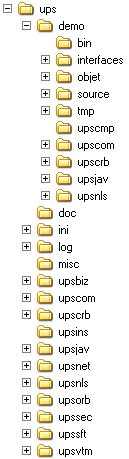
Folder ${UPS_HOME}/doc
This folder contains the documentations of Up ! Application System. The main file is index.html.
Folder ${UPS_HOME}/demo
This folder contains a tree of application development with Up ! Application System in multi-user mode.
Forlder ${UPS_HOME}/ini
This folder contains the configurations of Up ! Application System programs and also the future configurations of programs that you will develop. A configuration file has an ini extension and beholds some sections identified by a keyword between brackets.
If the version of Up ! Application System works in multi-user - the UPS_USER environment variable is set -, then there is a sub folder per user. The configurations proper to a user are store into ${UPS_HOME}/ini/${UPS_USER} and not into ${UPS_HOME}/ini.
In the previous example, there is a user named monutilisateur.
Folder ${UPS_HOME}/log
This folder contains the execution logs of Up ! Application System programs and also the future execution logs of programs that you will develop. An execution log file has a log extension.
When the Up ! Application System programs are executed in debug mode, the trace files are stored into this folder. An execution trace file has a map extension.
If the version of Up ! Application System works in multi-user mode - the UPS_USER environment variable is set -, then there is a sub folder per user. The execution log files proper to a user are stored into ${UPS_HOME}/log/${UPS_USER} and not into ${UPS_HOME}/log.
In the previous example, there is a user named monutilisateur.
Folder ${UPS_HOME}/upsnls/upsnls
This folder beholds:
- The unidata.txt file contains the definition of Unicode characters.
- The files with the extension pgc behold the transcriptions of common code pages into Unicode.
- A folder per supported language that contains the thesaurus with the nlt extension.
Folder ${UPS_HOME}/upsorb/upsorb
This folder beholds the directories of Up ! Application System persistent programs that you will develop. A Up ! Object File persistent file has the uof extension.
Folder ${UPS_HOME}/upssec/upssec
This folder beholds:
- The upsaps.ulc licenses file. This one references the set of Up ! Application System modules that are intalled.
It is set up automatically by Up ! Install when an installation or an uninstallation. It must never modify by hand, except if you would like to re-install all!
- A sub folder per supported language that contains the log files of Up ! Security Manager.
Standardized Architecture for Each Application
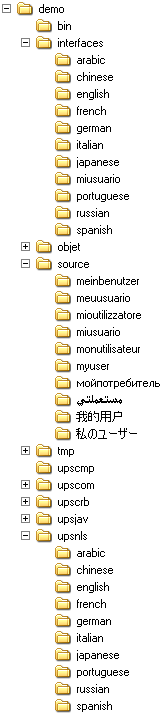
Folder upsaba
This folder is owned by the Up ! Advanced Business Applications Programming module. It contains:
- Some files defining the Abap classes.
- Some Abap files containing the script describing the Sap objects of a module.
- Some files with the abp extension registering some Sap objects.
- Some libraries containing the client and the server adaptors of the classes of Sap objetcs.
Folder bin
This folder contains the executables of the application and also their dynamic modules - Dynamic Linked Libraries or Shared Objects according to the platform.
Folder demo
This folder contains the sources of examples of programs written in Up ! 5GL. These examples correspond to the ones quoted into documentation.
Folder interfaces
This folder contains the interfaces of Up ! Application System modules. It contains especially the definition of the native and standard modules of Up ! 5GL.
If you will develop some new modules, their interfaces will be stored by default on this folder.
Folder objet
This folder contains the objects files coming from a compilation. It contains a sub folder by user.
Folder sources
This folder contains the source files of Up ! Application System modules that are interpreted. It contains a sub folder per user.
Folder tmp
This folder contains the temporary files coming from the generations, compilations or executions. It contains a sub directory per user.
Folder upscmp
This folder is owned by the Up ! Compiler module. The folder only exists if you will use a development version.
The proper files to Up ! Compiler are:
- Some interfaces with the e extension describing the API of native modules.
- Some static modules with the lib or a extension according to the platform.
- A sub folder containing some files with the lib extension listing the native librairies to link to each Up ! Application System program.
Folder upscom
This folder is owned by the Up ! Component Object Module module. It contains:
- Some files defining the C++ classes.
- Some Idl files containing the script describing some ActiveX of a module.
- A sub folder by language containing the compiled version of the script describing some ActiveX of a module.
- Some files with the reg extension registering some ActiveX.
Folder upscrb
This folder is owned by the Up ! Corba module. It contains:
- Some files defining the C++ classes.
- Some Idl files containing the script describing the Corba objects of a module.
- Some files with the reg extension registering some Corba objects.
- Some libraries containing the client and server adaptors of the classes of Corba objects.
Folder upsjav
This folder is owned by the Up ! Java module. It contains:
- Some files defining the Java classes.
- Some libraries containing the client and server adaptors of the classes of the Java objects.
Folder upsnls
This folder is owned by the Up ! Natural Language Support module, the multi-cultural manager of Up ! Application System.
It contains a sub folder per supported language. This sub folder containts the messages files with the nls extension.
Folder upspsq
This folder is owned by the Up ! Programing Language / Structured Query Language module. It contains:
- Some files defining the Sql classes.
- Some Sql containing the script describing the Sql objects of a module.
- Some files with the reg extension registering some Sql objects.
- Some libraries containing the client and server adaptors of the classes of Sql objects.
Folder upssoa
This folder is owned by the Up ! Single Object Activation Protocol module. It contains:
- Some files defining the Soap classes.
- Some Xml files containing the script describing the Soap objects of a module.
- Some files with the xml extension registering the Soap objects.
- Some libraries containing the client and server adaptors of the classes of Soap objects.
Configuration of Up ! Application System
Usual Configuration of the Environment Variables
The usual configuration of the environment variables is the following:
UPS_HOME=/user/ups/upsaps
UPS_NLS=${UPS_HOME}/demo/upsnls;${UPS_HOME}/upsbiz/upsnls;${UPS_HOME}/upscom/upsnls;${UPS_HOME}/upscrb/upsnls;/
${UPS_HOME}/upsedi/upsnls;${UPS_HOME}/upsjav/upsnls;${UPS_HOME}/upsnet/upsnls;${UPS_HOME}/upsnls/upsnls;/
${UPS_HOME}/upsqry/upsnls;${UPS_HOME}/upssdk/upsnls;${UPS_HOME}/upsvtm/upsnls
UPS_PATH=${UPS_HOME}/demo/bin;${UPS_HOME}/upsbiz/bin;${UPS_HOME}/upscom/bin;${UPS_HOME}/upscrb/bin;/
${UPS_HOME}/upsedi/bin;${UPS_HOME}/upsjav/bin;${UPS_HOME}/upsnet/bin;${UPS_HOME}/upsnls/bin;/
${UPS_HOME}/upsqry/bin;${UPS_HOME}/upssdk/bin;${UPS_HOME}/upsvtm/bin
UPS_LANGUAGE=French
UPS_USER=myuser
The values of the environment variables must fit with the setting of the installed modules. To ease the set-up, it exists a script into the ${UPS_HOME}/upsins folder per type of platform.
If UPS_USER is set, then Up ! Application System switchs to the multi-user mode.
Declaration of Installed Modules
The configuration of the installed modules is declared into the ${UPS_HOME}/ini/${UPS_LANGUAGE}/upsmmr.ini file. It is proper to each installation and is then shared by all the users.
You must set it to declare the adaptors and the drivers you want to use.
For further precisions, you will be pleased to refer to the page introducing the parameters of Up ! Modules Manager.
Configuration of Applications
The applications are delivered with a preconfiguration. You don't need to modify these files for a first use.
Here are the the main files to set the applications: