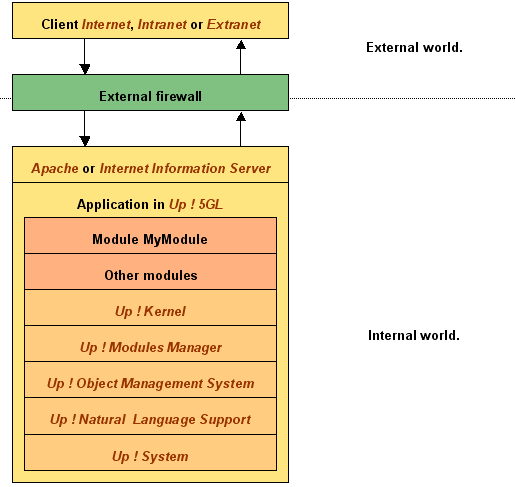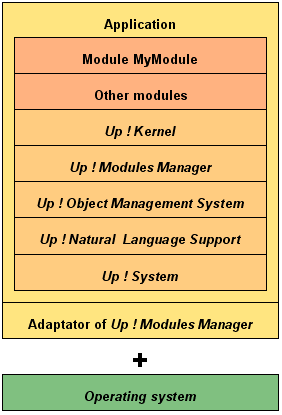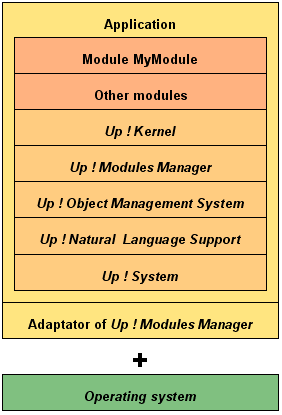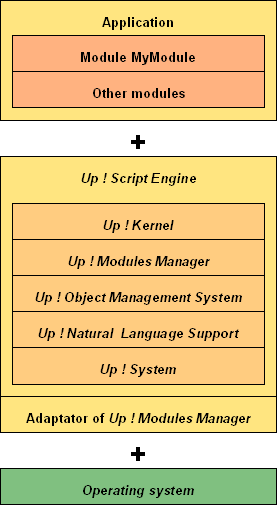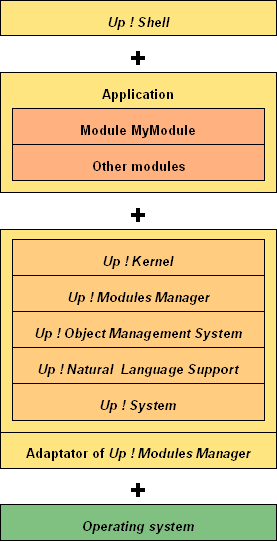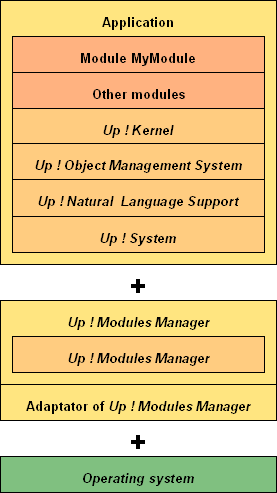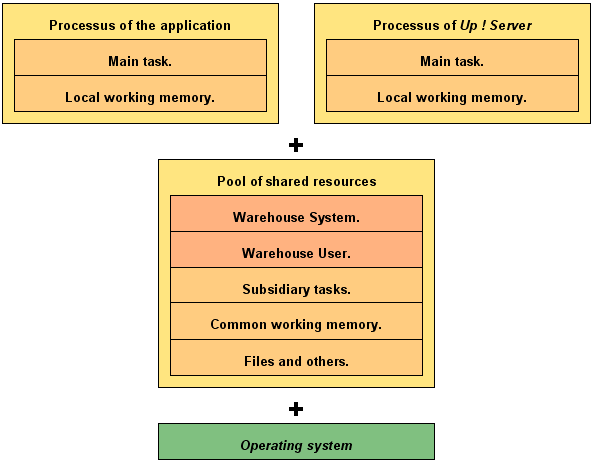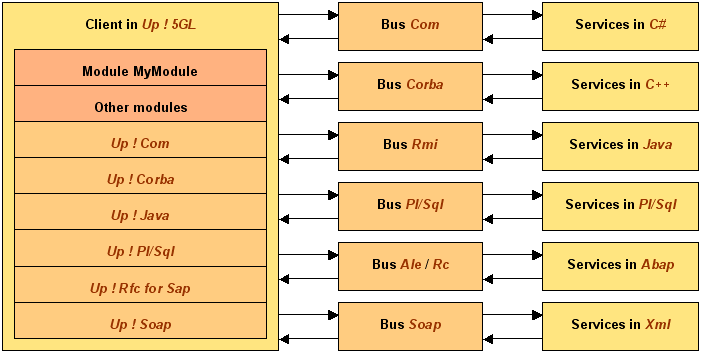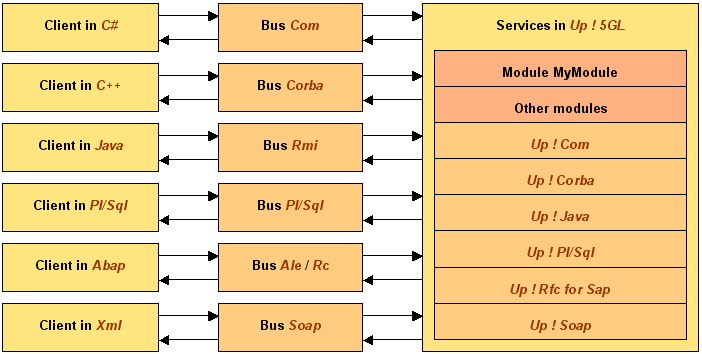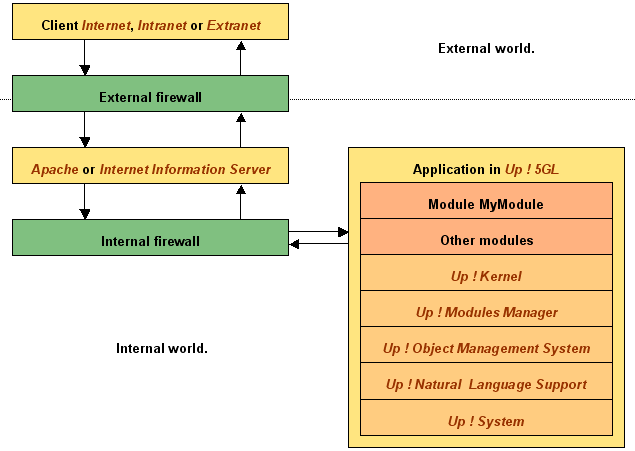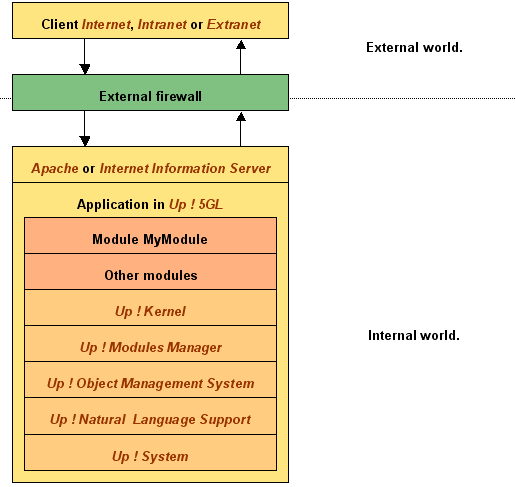Deployment Mode of Up ! Virtual Technical Machine
Classical Deployments of Up ! Virtual Technical Machine
If you use one of the folliwng offers:
- Up ! Software Development Kit.
- Up ! Virtual Business Machine.
then it is mandatory to first deploy Up ! Virtual Technical because they are grounded on this last one.
What ever the deployment mode you choose:
- The physical organization of the distribution is the same.
For further precisions, thank you to read the page Content of the delivered product.
- The parameter setting of modules is alsmost the same.
The only modules that are impacted by the policy of deployment are:
Any program of Up ! Application System, in standard delivered or developed in Up ! 5GL, is an assembly of modules at the time of running. The minimum modules to create a subssystem are:
- Up ! Kernel.
- Up ! Modules Manager.
- Up ! Natural Language Support.
- Up ! Object Management System.
- Up ! System.
To that is added the main module of one application. In the following examples, it is name as MyModule.
The initialization file to execute the main module is given by the file:
- ${UPS_HOME}/ini/${UPS_LANGUAGE}/${MyModule}.ini in single-user mode or ${UPS_HOME}/ini/${UPS_USER}/${MyModule}.ini in multi-user mode.
If it exists a particular one for this application.
- ${UPS_HOME}/ini/${UPS_LANGUAGE}/upsaps.ini in single-user mode or ${UPS_HOME}/ini/${UPS_USER}/upsaps.ini in multi-user mode.
If there is no particulal profile for this application i.e. the default profile is used.
Starting-Up the Main Module
The life-cycle of execution of the application is:
- Creating a subsystem to run.
- Starting the Main fonction of the main module.
- Stopping the running subsystem.
- Sending back the return code of Main to the operating system.
To do this, it is needed to activate an intermediate code between the operating system and the application. This is the adaptor of Up ! Modules Manager for the target operating system.
Executable Program
When you generate with Up ! Compiler a native executable program from some source files written in Up ! 5GL, the adaptor of Up ! Modules Manager is included into the produced executable.
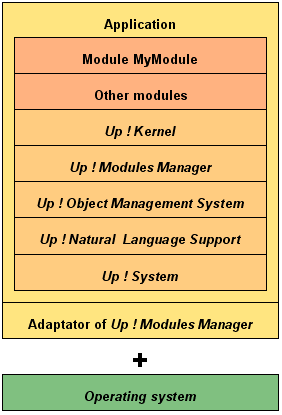
The adaptor of Up ! Modules Manager for the target operating system is automatically activated.
The application is compiled with:
upscmp.exe Source=MyModule Prm=...
The application is started with:
MyModule.exe Prm=...
Interpreted Program
When you make interpreted by Up ! Script Engine the source files of a program written in Up ! 5GL, the adaptor of Up ! Modules Manager is included into the executable of Up ! Script Engine.
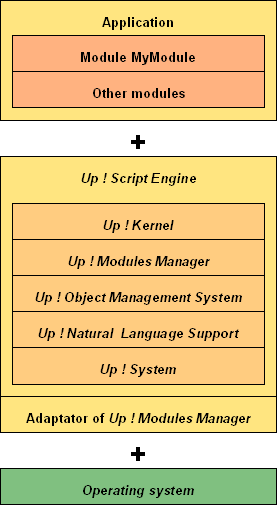
The adaptor of Up ! Modules Manager for the target operating system is activated automatically.
The application is started with:
upssng.exe Source=MyModule Prm=...
Interactive Program
When you start Up ! Shell, you are in direct interaction with Up ! Virtual Technical Machine and you can invoke all of its Application Program Interfaces (API) through a command in Up ! 5GL.
More over, you can dynamically load a module written in Up ! 5GL into the virtual machine, may it be compiled or interpreted, and then invoke its API through a command in Up ! 5GL.
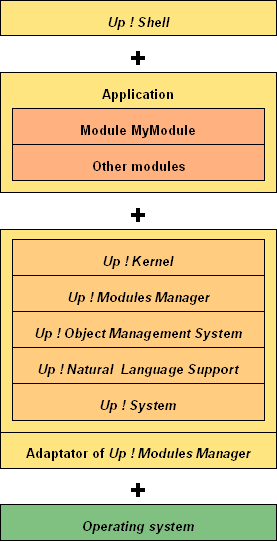
The adaptor of Up ! Modules Manager for the target operating system is activated automatically.
The most frequent used modules are declare into ${UPS_HOME}/upssdk/sources/${UPS_LANGUAGE}/upsshl.upl.
The application is started with:
upsshl.exe Prm=...
A less frequent used module is declared while typing to the console:
ImportModule MyModule(<MyModule.upi>, ImportDefinitions);
Here are some commands:
SystemDate();
1.0+Cos(Pi);
ChangFolder("/tmp");
ListFiles("/tmp");
ListProcesses();
Module Loaded Dynamically
When you generate with Up ! Compiler a dynamic native module from some source files written in Up ! 5GL, the adaptor of Up ! Modules Manager is not included into the dynamic librairies that are produced.
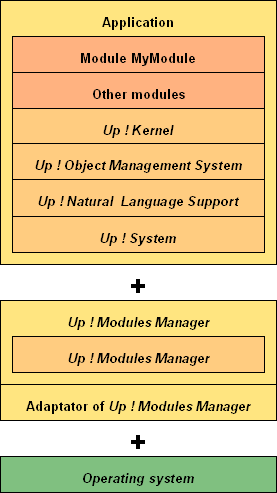
The adaptor of Up ! Modules Manager for the target operating system must be explicitly activated.
upssng.exe Source=MyModule Prm=...
The application is compiled with:
upscmp.exe Source=MyModule Prm=...
The application is started with:
upsmmr.exe Module=MyModule Prm=...
Subsystem
A subsystem is a set of processes sharing a pool of resources. These processes are isolated from other processes.
The advantage of partitionning computers into subsystems is:
- To quantify the use of resources.
In particular the Cpu, the inputs-outputs and memory.
- To share resources.
In particular the background tasks or warehouses.
- To make applications more reliable.
Due to the isolation, in cas of dysfunctionment into a subsystem, there is no impact on the others.
The disadvantage of partitionning computers into subsystems is:
- Synchronisations - Programming part.
Protecting the access of resources of the pool needs usually some additional and difficult code.
- Synchronisations - Executing part.
Slowing down of programs due to the synchronizations for exclusive access to resources.
Up ! Object Management System allows an automatic partionning into subsystem and also the automatic management of implicit synchronizations to access in an optimized way to shared resources.
For the particular cases, Up ! System offers some explicit synchronizations via the type Synchronization.
Isolated Subsystem
By default, each application of Up ! Application System is running into their own subsystem. This is the case for Up ! Compiler for example.
When the application is simple or when the execution time is relatively short, this choice is judicious.

The application is started by:
MyModule.exe Prm=...
Shared Subsystem
When the application is complex because it beholds numerous tasks or when it is a server continuously running, it may be interresting to create a specific subsystem to share tasks or somes resources.
This decreases work load on computers.
The life-cycle of execution of the application becomes:
- Connecting to the subsystem that is running.
- Reading the references of the dictionnary of data and treatments.
- Starting the Main function of the main module.
- Release the references of the dictionnary of data and treatments.
- Disconnecting from the subsystem that is running.
- Sending back the return code of Main to the operating system.
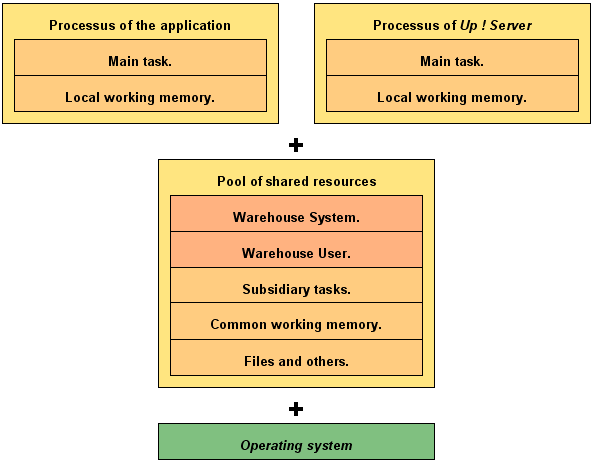
Except for a particular case, any programs can be runned into a shared subsystem.
The subsystem is started with:
upssrv.exe Kernel=my-sous-system.ini Server=upssrv Prm=...
The application is started with:
MyModule.exe Kernel=my-sous-system.ini Server=upssrv Prm=...
Service-Oriented Architecture
Up ! Application System is based on the concept of Service-Oriented Architecture.
Bus in Up ! Object Request Broker Technology
The mecanisme to call services from Up ! Virtual Machine is set up by Up ! Object Request Broker. It is very easy to set up because you only have to use the remote access operator:
Here is a small example to copy a file from a host named SunSolaris:
Source Component "Example of remote access" Version 1.0.0;
Main
Variable
MyServeur : Nul Or Server;
File1 : File;
File2 : File;
Buffer : String;
Size : Integer;
Debut
MyServeur=Server("SunSolaris", "UpsKrn");
/* Localization of the server. */
F1=File("c:/autoexec.bat", ReadingText);
F2=File@MyServer("/tmp/autoexec.bat", WritingText);
/* Open the remote file. */
Size=256;
While Size==256 Do
Size=File1.Read(Buffer,256);
File2.Write(Buffer);
End While
File1.Close();
File2.Close();
End Main
The remote access can be applied to any call (procedure, function or method), any type and any object (module, warehouse, exception and variable). The localization of the server is done by Up ! Object Request Broker and the communication is made by Up ! Network.
Some Application Program Interface (API) of Up ! Application System support moreover the remote acces into the values of their parameters.
This is especially the case for the ones that handle names of files or folders. Thus, to copy a file from a computer to another one, the previous example is not the more powerful.
You should only use CopyFile of the module Up ! System that supports remote access for its parameters:
CopyFile("c:/autoexec.bat", "/tmp/autoexec.bat@SunSolaris");
Bus in Third-Party Technology
Up ! Application System is also compatible with the third-party technologies following:
- Advanced Business Applications Programming (ABAP).
- Component Object Module (COM).
- Common Object Request Broker Architecture (CORBA).
- Java or Entreprise Java Beans (EJB).
- Programming Language/Structured Query Language (PL/SQL).
- Simple Object Activation Protocol (SOAP).
This is done thanks to the adaptors to integrate services in order to either:
- Use services offered by a third-party technology.
We call about client adaptor since the application in Up ! 5GL is a client of the server in a tierce technologie.
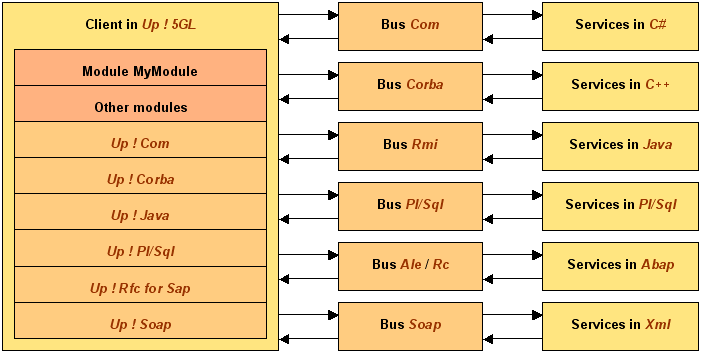
- Offer services into a third-party technology.
We call about server adaptor since the application is Up ! 5GL is a server for the clients in a tierce technologie.
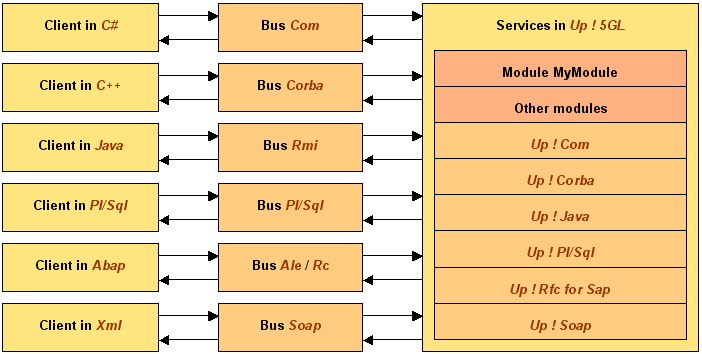
These technologies can be mixed inside the same application.
To know how to create an client or server adaptator for a module, you will be please to refer to the page Distributed modules.
When the application is a services provider, it is most of the timer possible either to include Up ! Virtual Technical Machine into the process of the client application or to isolate it.
For further precisions, you will be pleased to refer to the guide for deploying each technology.
Internet, Intranet or Extranet Server
Up ! Application System is also a server for the following Internet, Intranet or Extranet technologies:
- Internet Mail Access Protocol (IMAP), Post Office Protocol (POP) and Simple Mail Transfer Protocol (SMTP).
Electronic mail.
- File Transfer Protocol (FTP).
Transfer of files.
- HyperText Markup Protocol (HTTP).
Content management.
For the content management, it is possible to:
- Isolate Up ! Virtual Technical Machine from the Internet, Intranet or Extranet server of the firm.
The advantage is to have a more reliable application and a better security on the software chain.
To do so, the communication is done through some Http relais on a specific channel that need the opening of the internal firewall.
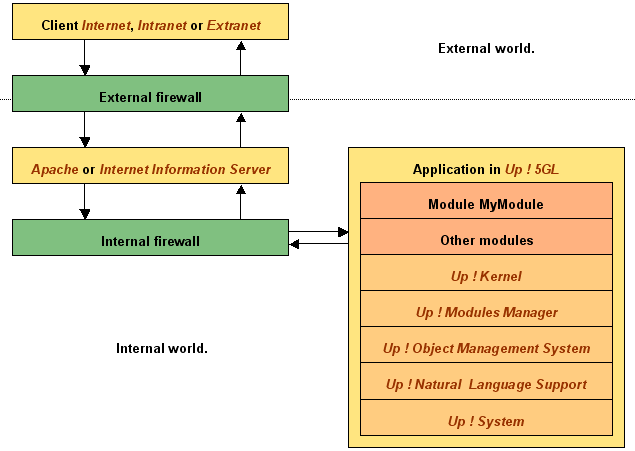
- Include Up ! Virtual Technical Machine into the Internet, Intranet or Extranet server of the firm.
The advantage is to have an optimal execution speed with opening the internal firewall to realize a specific application system.